2005
the year we STARTED
1,013
Corporations SERVED
(up to Q4, 2024)
556
Projects
(up to Q4, 2024)
13
Products
(up to Q4, 2024)
About Modern Excel
Excel does not require an introduction. Google it. Excel is a backbone app.
Modern Excel started with Tables in Excel 2007. Modern Excel transforms our experience with Excel.
You achieve “Excel works for me” happiness. The main components are
Excel and Power BI Projects
Automation of business processes
- 1. Save costs
- 2. Eliminate human errors
- 3. Increase business efficiency
Excel projects and Power BI Projects are the fastest and most economical way to automate department level processes.
- 1. Excel/ Power BI projects are cost effective .It does not require any CAPEX.
- 2. The projects do not require any clearance from IT Security.
- 3. You do not need “admin” access to your PC to run an Excel/Power solution.
- 4. The project can be developed with short timelines.
- 5. Familiarity with Excel makes it easy to visualize, learn, and use.
We undertake Excel and Power BI Projects for all departments in an organization.
We also Repair and Enhance your current Excel / Power BI Projects.
In our current and previously held positions, we have developed 550+ projects. Here is a partial list with brief description.
Excel Projects
Power BI Projects
Projects – Best Practices
Practice Makes Perfect.
Our extensive work has helped us create our own “Practically Useful” best practices. We use them for all solutions that we deliver using VBA, “M” Language, and DAX.
If addition to Engineering considerations, our best practices are also driven by “if the User can see the “code”, the User is inquisitive to know what it does?” fact.
Below, we give out most widely used “best practices”.
Repair & Enhance your Current Projects
Quite often, Excel and Power BI solutions are created by an in-house expert or a consultant. They are left unsupported when that individual leaves the organization or becomes unreachable.
The general reasons are
- Business logic has changed.
- The input data structure has changed.
- The required output design has changed.
- Create / delete a visual
- The solution starts giving an error or is just not opening / working
- The solution consumes too much time
This leads to the abandonment of these advanced mission-critical solutions. The departments revert to old manual or formula-based ad-hoc methods.
We offer repair and enhancement service for such solutions. This helps organizations maintain the efficiency and effectiveness of their automated processes.
If you are struck in such situation, we can repair or/and enhance your solution.Based on our experience, the common reasons for errors are:
Courses
Excel Coaching
Post Training Coaching transforms your files, productivity and accuracy.
Our courses impart “actionable” knowledge. But does the knowledge gets implemented in daily work files? TBH, just 10-15%.
Reason – emails become important, urgent becomes priority, and resistance to change!
We coach using your files. We ensure use of better techniques, features, functions, etc in your files. Usually, we coach a group of 2-3 delegates from a department who use similar files.
Modern Excel
Designed for Modern Excel - Excel 2016 and beyond versions. You will not be able to use Power Query, Data Model, DAX and Power Pivot in earlier versions. Other concepts can be practiced on older versions of Excel.
Power Query
Power Query is a tool used to manipulate data and is used for data analysis and business intelligence.
Power Query allows a user to import data into Excel through external sources, such as Text files, CSV files, Web, or Excel workbooks.
Data Model, DAX and Power Pivot
Data Analysis Expressions (DAX) is a formula expression language used in Analysis Services, Power BI, and Power Pivot in Excel.
DAX formulas include functions, operators, and values to perform advanced calculations and queries on data in related tables and columns in tabular data models.
Power BI
Microsoft Power BI is a data visualization platform used primarily for business intelligence purposes. Power BI’s dashboard is capable of reporting and visualizing data in a wide range of different styles, including graphs, maps, charts, scatter plots, and more
Power Apps
Power Apps is a service for building and using custom business apps that connect to your data and work across the web and mobile - without the time and expense of custom software development.
Power Automate
Power Automate is a tool that lets users automate tasks and processes within their Office 365 workflow
Programming in Excel
Programming in Excel empowers increase in efficiency, enhancing data analysis,automation capabilities and facilitates complex data processes.
Access
Microsoft Access is a database management system (DBMS) from Microsoft that combines the relational Access Database Engine (ACE) with a graphical user interface and software-development tools.
MS Access is a part of the Microsoft Office suite and stores data in its own format.
Customers
Here is a partial list.
Luxury









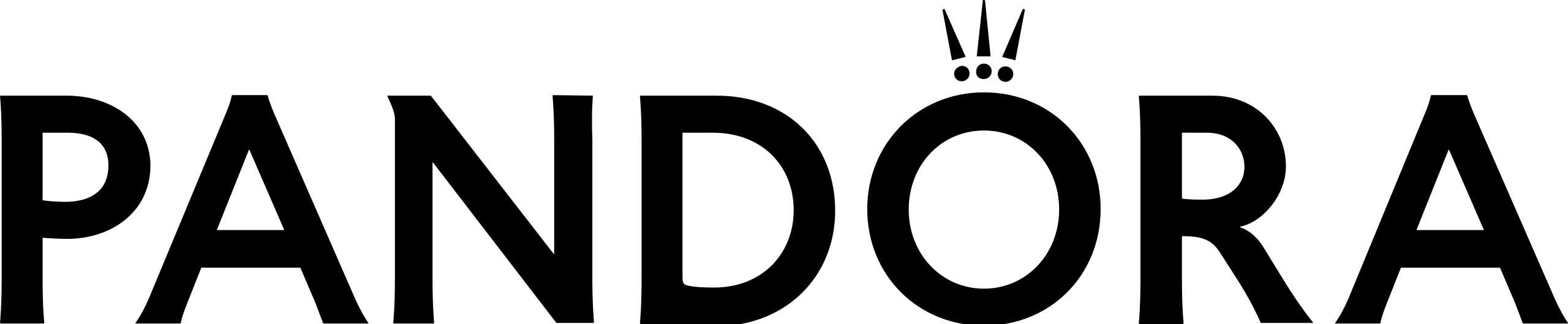
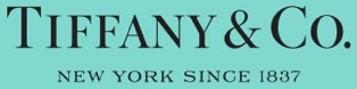

Financial Services-Insurance











Financial Services-Investment Houses










Financial Services





Oil and Gas








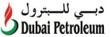








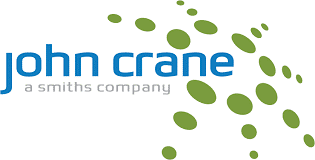


Hotels


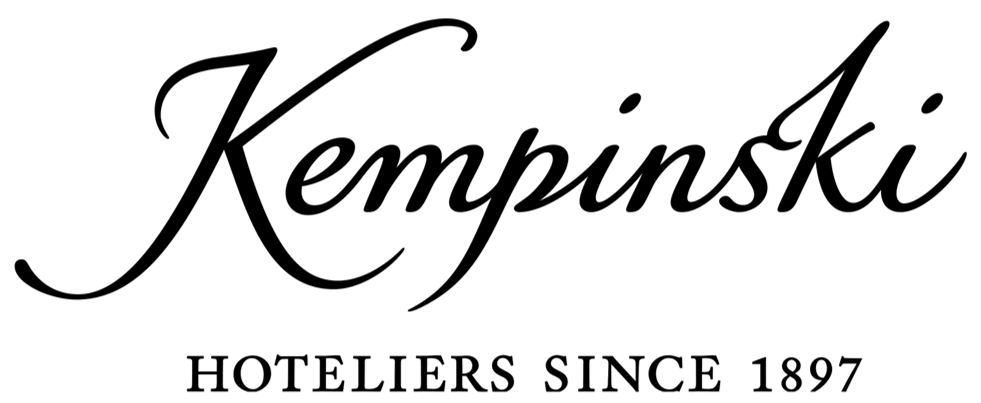

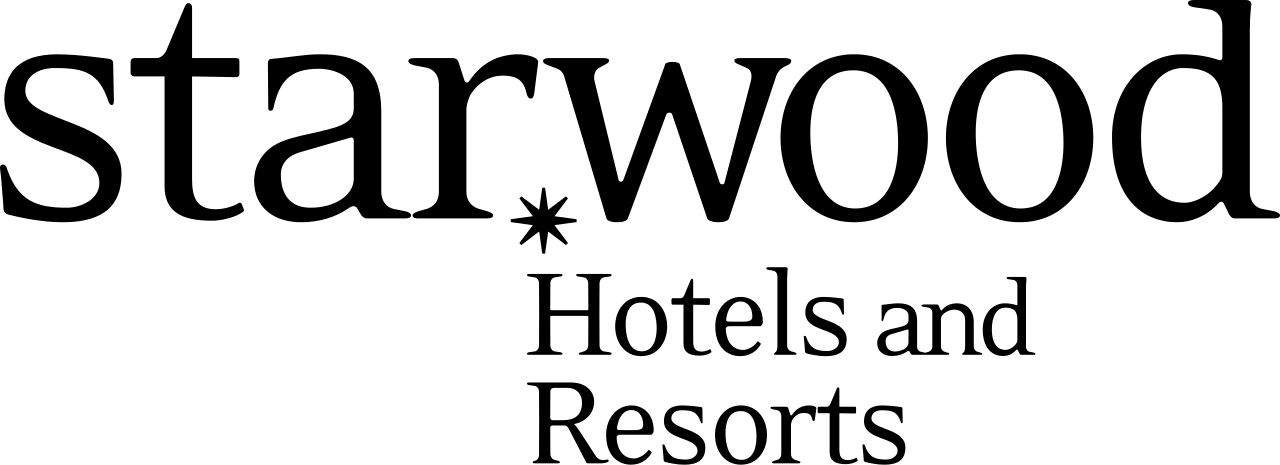

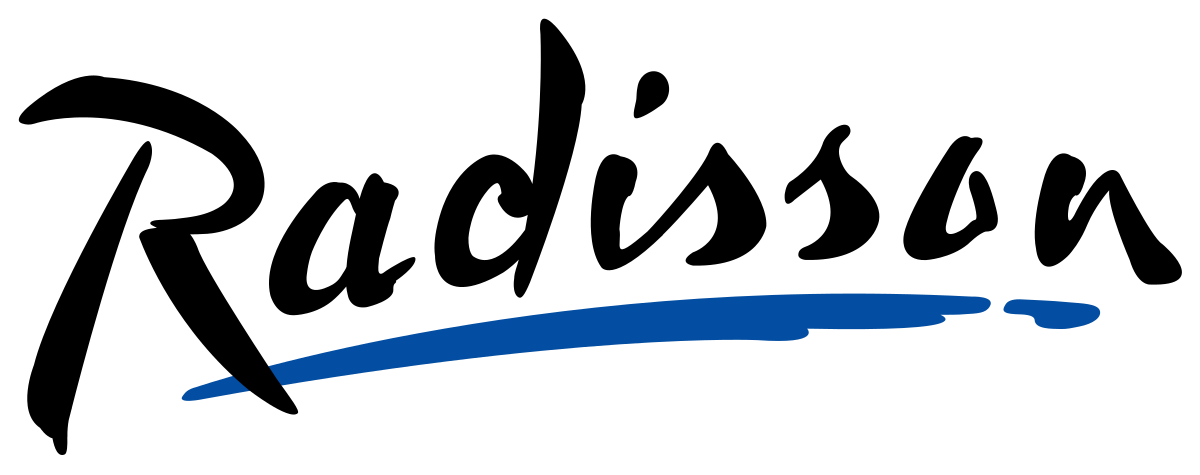





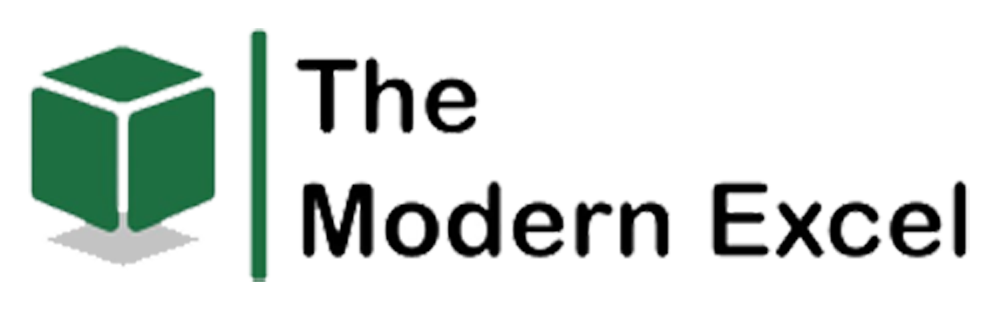
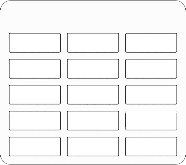 Tables
Tables
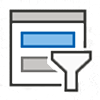 Slicers
Slicers
 Power Query
Power Query
 Data Model
Data Model
 DAX
DAX
 Power Pivot
Power Pivot
 Power BI
Power BI
 Excel Online
Excel Online


 The Essential Skills
The Essential Skills
 Power Query Essentials
Power Query Essentials
 Essentials
Essentials
 Power BI Essentials
Power BI Essentials
 Power Apps Essentials
Power Apps Essentials
 Power Automate Essentials
Power Automate Essentials
 Macro Programming in Excel
Macro Programming in Excel
 Script Programming in Excel
Script Programming in Excel
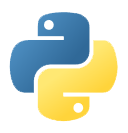 Python Programming in Excel
Python Programming in Excel
 Access-Beginners
Access-Beginners





















